
Program Overview
Within the CPR VR training, users are tested on the following skills: hazard identification, checking the colleague for a response, contacting emergency services, checking for breathing, assessing airways, moving them into recovery position, clearing the airway and rechecking, then checking for breathing.
Note: This training is used to assess CPR knowledge after completing in-person or online training on CPR procedures and techniques.
For a video walkthrough of the module, click this link: CPR Walkthrough
Core Learning Objectives
This experience will serve as part of a refresher course. Participants will do an online learning component and then have the option of completing the assessment in VR.
Functionality
Exit Scenario
To exit a scenario, physically press the Exit Experience button with your virtual hands:
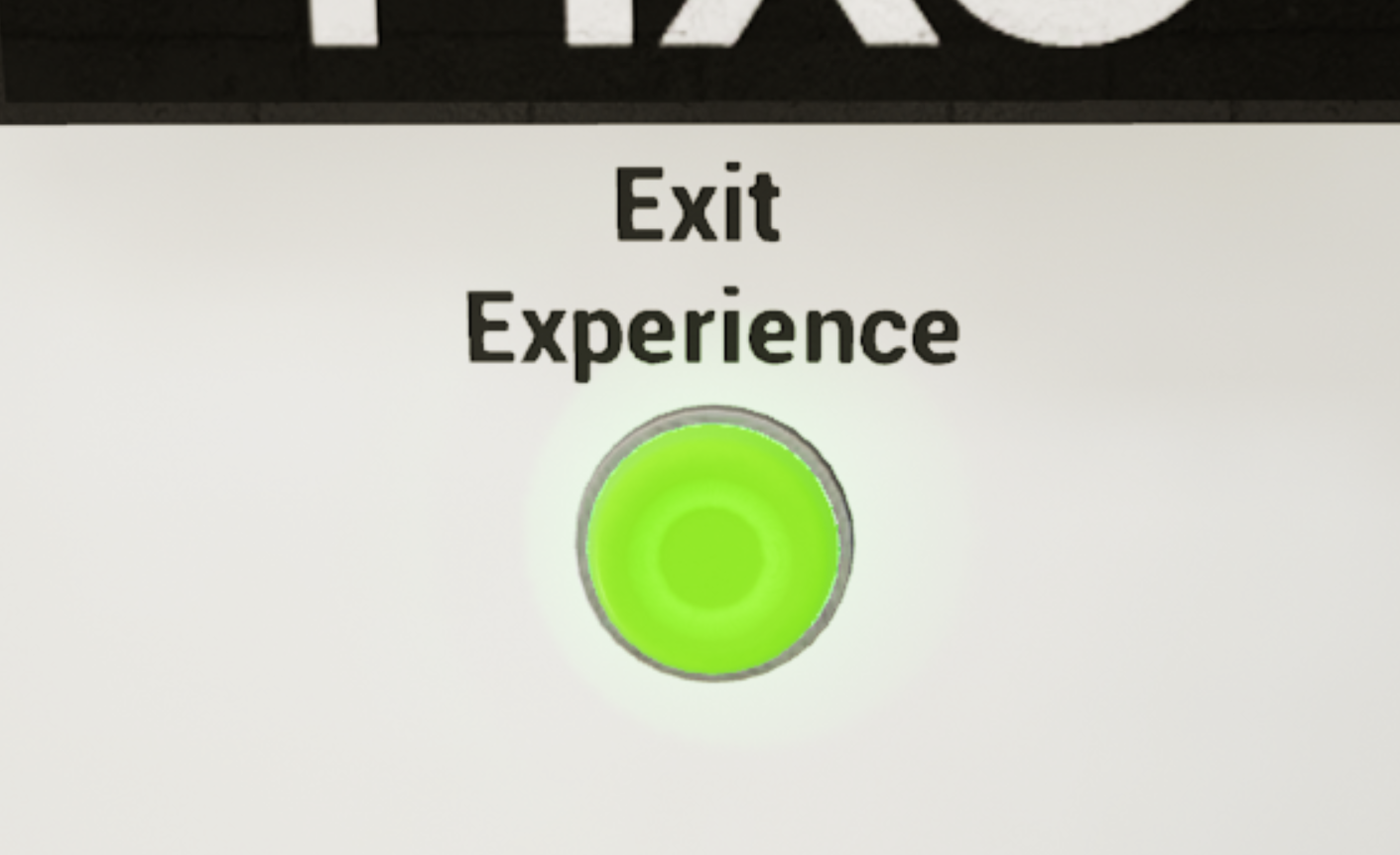
Tools
-
Laser Pointer — To interact with menus and objects in this experience, aim your laser pointer at the item you wish to interact with and pull the trigger on your controller to select it.
-
Defibrillator — To deliver an electric shock to your Colleague in Component 4:
-
Press the Green button to turn on the Defibrillator
-
Open your Colleague's shirt
-
Remove the Stickers from the Defibrillator Paddles
-
Place Pads on Colleague’s chest (they will snap into the correct position when close enough)
-
Push button on Device to Activate
-
How to Get 100%
Note: In this experience, users can make one mistake for each step and get a chance to try a second time. However, if they get any step wrong twice they will be transported back into the lobby and will have to restart the experience from the beginning.
Adult CPR
The user is in an office where their colleague is in need of CPR.
Component 1
-
Identify and Remove Hazards using the Laser Pointer. Possible hazards:
-
Desk chairs
-
Coffee cups
-
Knocked over plants
-
-
Select "Next" when finished removing Hazards.
-
Check if Colleague is Responding (touch colleague’s face and body using light tapping for ~3 seconds)
-
Dial Emergency Services (tap Smart Watch on left wrist)
-
Select Phone Number (number depends on local region selected in the lobby)
-
Select "Ambulance"
-
Select "Male"
-
Select "Middle Aged"
-
Select "Office"
-
-
Check for Breathing
-
Place hand near Colleague’s mouth
-
Place head near Colleague’s mouth to listen
-
Tip: Breathing can be heard at this step normally.
-
Select "No"
-
-
Check Airways
-
Push back Colleague’s head
-
Open Colleague’s mouth
-
Tip: To check the airway, place hand over airway and press controller grip button.
-
-
Put Colleague into Recovery Position
-
Put left arm out to side (using grip button)
-
Cross right arm over chest
-
Bend right knee up
-
Roll Colleague to side
-
Tip: When completing these motions correctly, the controllers will vibrate.
-
-
Clear Airway
-
Tilt head back
-
Open Colleague’s mouth
-
Scoop out foreign matter
-
-
Re-Check Airway
-
Open Colleague’s mouth
-
-
Check for Breathing
-
Select "Yes"
-
Component 2
-
Identify and Remove Hazards using the Laser Pointer. Possible hazards:
-
Desk chairs
-
Coffee cups
-
Knocked over plants
-
-
Select "Next" when finished removing Hazards.
-
Check if Colleague is Responding (touch colleague’s face and body using light tapping for ~3 seconds)
-
Dial Emergency Services (tap Smart Watch on left wrist)
-
Select Phone Number (number depends on local region selected in the lobby)
-
Select "Ambulance"
-
Select "Male"
-
Select "Middle Aged"
-
Select "Office"
-
-
Check for Breathing
-
Place hand near Colleague’s mouth
-
Place head near Colleague’s mouth to listen
-
Tip: Breathing can be heard at this step normally.
-
Select "No"
-
-
Check Airways
-
Push back Colleague’s head
-
Open Colleague’s mouth
-
To check the airway, place hand over airway and press controller grip button
-
-
Put Colleague into Recovery Position
-
Put left arm out to side (using grip button)
-
Cross right arm over chest
-
Bend right knee up
-
Roll Colleague to side
-
Tip: When completing these motions correctly, the controllers will vibrate.
-
-
Clear Airway
-
Tilt head back
-
Open Colleague’s mouth
-
Scoop out foreign matter
-
-
Re-Check Airway
-
Open Colleague’s mouth
-
-
Check for Breathing
-
Select "No"
-
Component 3
-
Bring CPR Mannequin into Playspace
-
Align blue holographic Mannequin with real world Mannequin
-
Tip: If the two are not aligning in the vertical plane, use the controller thumbsticks to move the VR mannequin up and down along the Z axis.
-
-
Set Aside Left Controller
-
Select the proper hand position for Compressions (fingers linked)
-
Practice
-
Compression Rhythm
-
Rate of compressions is indicated, try to stay in the green zone for 30 compressions. Do not go too fast or too slow
-
Press "Next" when finished practicing
-
-
Rescue Breaths
-
Select Colleague’s breath icon twice
-
Press "Next" when finished practicing
-
-
-
Test - Complete 5 CPR Cycles
-
Compression Rhythm - Stay in the green zone for 30 compressions
-
Rescue Breaths - Select Colleague’s breath icon twice
-
-
Colleague Assistance
-
Select “Right after you finish rescue breaths”
-
Select “Fingers linked”
-
Deliver 2 Rescue Breaths while Colleague gives compressions
-
Component 4
-
Remove Real World Mannequin
-
Pick up Left Controller
-
Press Green Button on Defibrillator
-
Open Colleague’s Shirt
-
Remove Stickers from Defibrillator Paddles
-
Place Pads on Colleague’s chest (these will snap into the correct position when close)
-
Push Button on Device to Activate
-
Tip: Touching Colleague after the defibrillator has started charging, but before the shock is delivered results in failure.
-
Infant CPR
At the beginning of this scenario, the user spawns into an office where an infant is in need of CPR.
Component 1
-
Identify and Remove Hazards using Laser Pointer. Possible Hazards:
-
Toy blocks
-
Teddy bear
-
-
Select "Next" when finished removing Hazards.
-
Check if Infant is Responding (touch Infant’s face and body with light tapping for ~3 seconds)
-
Dial Emergency Services (tap Smart Watch on left wrist)
-
Select Phone Number (depends on local region selected in lobby)
-
Select "Ambulance"
-
Select "Young"
-
Select "Office"
-
-
Check Airways
-
Open Infant’s mouth
-
To check the airway, place hand over airway and press controller grip button
-
-
Select "Check for Breathing"
Component 2
-
Bring Infant CPR Mannequin into Playspace
-
Align blue holographic Mannequin with real world Mannequin
-
Tip: If the two are not aligning in the vertical plane, use the controller thumbsticks to move the VR mannequin up and down along the Z axis.
-
-
Set Aside Left Controller
-
Select proper hand position for Compressions (fingers linked)
-
Practice
-
Compression Rhythm
-
Rate of compressions is indicated, try to stay in the green zone for 30 compressions. Do not go too fast or too slow.
-
Press "Next" when finished practicing
-
-
Rescue Breaths
-
Select Infant’s breath icon twice
-
Press "Next" when finished practicing
-
-
-
Test - Complete 5 CPR Cycles
-
Compression Rhythm - Stay in the green zone for 30 compressions
-
Rescue Breaths - Select Infant’s breath icon twice
-
For a more detailed walkthrough of the module, see the CPR User Guide.



